
- Reset password wizard windows 7 how to#
- Reset password wizard windows 7 install#
- Reset password wizard windows 7 password#
- Reset password wizard windows 7 professional#
- Reset password wizard windows 7 download#
Reset password wizard windows 7 password#
Windows 7 password recovery tool is quite an excellent third-party option. Step 9: Finally, click “Reset Password” below. Step 8: Now, choose the Windows 7 system and the locked account you want to access. Windows Password Recovery Tool will start to load. Step 7: In the boot menu, select the USB drive and tap “Enter” on the keyboard. Step 6: Now, start tapping “F12” or “ESC” to enter Boot Menu. Step 5: Insert the USB drive you just made and reboot the locked Windows 7 computer. Step 4: After the disk was created successfully, click “OK” to finish. Step 3: Select “Begin Burning,” and the program will start creating the password reset disk. Step 2: Run Windows Password Recovery Tool and choose that particular USB drive from the list.
Reset password wizard windows 7 install#
Step 1: Install the Windows Password Recovery and insert a USB drive. You will need to use Windows Password Recovery Tool to get access to the Admin account. Unfortunately, if you are locked out of your Admin account on Windows 7, then the above programs won’t be a good help for you.
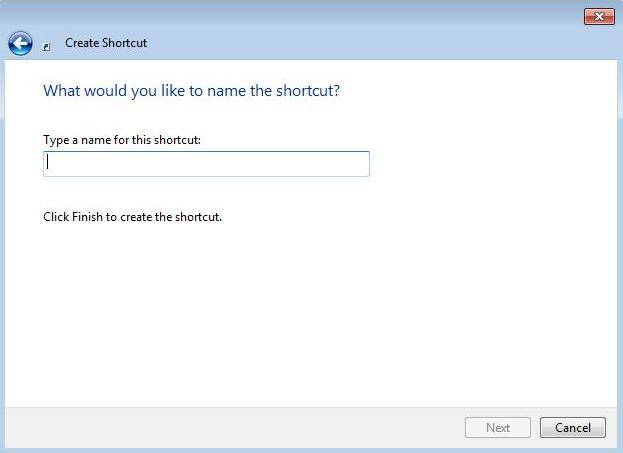
Reset password wizard windows 7 how to#
How to Reset Windows 7 Password with Windows Password Recovery Tool Overall, an excellent way to bypass if you are locked out of your Windows 7 account. You will be able to enter your Windows account using those passwords, the recovery rate of this program is not 100%, but it is pretty good. Step 5: The passwords will be displayed on the screen you need to write them down. Step 4: The program will locate your locked account that needs cracking, and the password recovery process is completely automatic. The Linux will load, and Ophcrack will start. Step 3: After burning the disk successfully, insert it into your locked Windows 7 computer and reboot it. Step 2: You will find the OphcrackLiveCD image file, so burn it on a CD/DVD or a USB drive.
Reset password wizard windows 7 download#
Step 1: Download OphcrackLiveCD on your computer. Here’ how to use it if Windows 7 locked out. Ophcrack is an excellent Windows password bypassing tool it can bypass the alphanumeric passwords in seconds. How to Use OphcrackLiveCD to Crack Windows 7 Password This is quite a different technique from the previous one, but it will sort out the problems and get you access to your locked Windows 7 account. Step 7: Finally, figure out the login user from the list of accounts and then change the login password. Step 6: Now, run this command, net user username new_password. Step 3: Now, use the Command Prompt to choose “Safe Mode with Command Prompt,” and the locked Windows 7 will boot with the login screen. Step 2: Then, use the arrow keys to navigate to the “Advanced Boot Options.” Step 1: First, reboot your Windows 7 computer and then start tapping “F8” to enter Safe Mode.
Reset password wizard windows 7 professional#
If Windows 7 professional locked out and the Password Reset Disk method is not working, you can bypass Windows 7 password using Command Prompt. How to Change Windows 7 Password with Command Prompt If Windows 7 locked out of the account, you will be able to reaccess your account using the password reset disk it very easy to use and works just fine. Step 5: The wizard will prompt you to enter a new account password for your locked Windows 7.įinally, a confirmation message will come to the screen, informing you of the situation. Step 4: In the password wizard, you need to select the connected USB drive and click ‘Next.” Step 3: Then, click “Next,” and the Password Reset Wizard will appear. Step 2: Turn on the computer and on the Windows 7 welcome screen, click on “Reset Password.” Step 1: Insert the password reset disk in the locked Windows 7 computer. But you have to create a Windows 7 password reset disk before you locked out of Windows 7, and then you can use it to reaccess Windows 7 account anytime you want, irrespective of how many times it gets locked. It is by using the password reset disk method. If your Windows 7 account is locked out, then you can use one of the oldest procedures to get access to your account again. How to Reset Windows 7 Password with Reset Disk Bypass Windows 7 Admin Password with Install Disk If Locked Out

We are humans after all! This is a very common issue, and if you are facing such a situation, you can simply follow the methods below, to bypass the lock of your Windows 7 and get access to your computer effectively. But accidents do happen, and it can be quite frustrating if you are locked out of Windows 7. We use a password to lock our computers, and usually, we can remember it.


 0 kommentar(er)
0 kommentar(er)
